
Introduction: How to Upload Temple Information on DivyaKripa App
Are you wondering how to upload temple information on the DivyaKripa app? DivyaKripa is a user-friendly platform that helps devotees connect with temples across India. The app allows users to explore detailed information about temples, their history, rituals, and festivals. Whether it’s the grandeur of Varanasi’s Kashi Vishwanath or the mysticism of Meenakshi Amman Temple, the app keeps devotees connected to their spiritual roots.
Why Accurate Temple Information is Important
Accurate temple information ensures that devotees receive correct details about temple timings, rituals, and festivals. Imagine someone planning a pilgrimage to Tirupati but missing the darshan due to outdated information. This can be avoided if the temple information is updated and verified regularly. Temples are not just places of worship but cultural hubs that preserve India’s rich spiritual heritage. By uploading authentic details, you help countless devotees experience the sanctity of these sacred places.
Benefits for Temples and Users
For temples, listing accurate information on DivyaKripa increases visibility and boosts footfall. It helps preserve traditional knowledge about rituals and festivals. Devotees benefit by gaining easy access to authentic details, ensuring they can plan their visits better. For example, knowing the exact time of the Mangala Aarti at Dwarkadhish Temple or understanding the significance of Holika Dahan enhances the overall spiritual experience.
When you contribute to DivyaKripa by adding temple information, you become part of a larger mission to preserve and share India’s rich spiritual legacy. It’s simple, rewarding, and helps devotees stay connected to their faith. Ready to get started? Let’s explore how to upload temple information on the app step-by-step.
Getting Started with the DivyaKripa App

Before learning how to upload temple information on the DivyaKripa app, you need to set up your account. Download the app from your playstore and install it. Open the app and choose between ‘Sign Up’ or ‘Log In’ if you already have an account. You can register quickly using your email, phone number, or even your Google account. Once logged in, you’re ready to explore the app’s features.
Navigating to the Upload Content Section
Now that you’re logged in, let’s move to the Upload Content section. Look for the ‘Temple Details’ option in the main menu. It’s usually located under the ‘Upload Content’ tab, designed for devotees who want to share valuable temple insights. Whether it’s the serene banks of Rameshwaram or the majestic architecture of Konark Sun Temple, you can now share that knowledge with fellow devotees.
Uploading temple information is not just about sharing facts. It’s about preserving India’s spiritual legacy. By contributing authentic details, you ensure that devotees, like Bhakta Prahlad’s unwavering faith, stay connected to their roots. Ready to begin? Let’s now explore how to upload temple information on the app step by step.
Preparing Your Temple Information
Before learning how to upload temple information on the Divyakripa app, gather all the necessary details. Accuracy is key when sharing sacred information. Start by collecting essential information like the temple name, location, deity details, timings, and festivals celebrated. For instance, if you’re uploading details about the Kedarnath Temple, include its opening dates, puja rituals, and the story of Lord Shiva’s manifestation.
Photo Requirements and Recommendations
Photos bring temple information to life, so ensure high-quality images. Upload clear, well-lit photos of the temple’s exterior, deity, and key areas. For example, capturing the intricacies of Meenakshi Temple’s gopuram adds visual depth to your listing. Use JPEG or PNG formats for better clarity. Avoid blurred or low-resolution images as they may reduce the authenticity of the content.
Documentation for Verification
To maintain authenticity, some temple listings may require verification. Keep documents like temple trust certificates, authorization letters, or local administrative approvals ready. If you’re uploading details about famous temples like Puri Jagannath, verified documents ensure credibility.
Preparing accurate information is like offering flowers to the deity – it adds purity and devotion to your contribution. Ready to explore how to upload temple information on the app? Let’s proceed!
Step-by-Step Guide: How to Upload Temple Information on Divyakripa App
Ready to discover how to upload temple information on the app? Once your information is prepared, uploading it to the DivyaKripa app is easy. Follow this step-by-step guide to ensure that temple details are correctly added and accessible to devotees worldwide.
Step 1: Accessing the “Temple Details ” Feature

To begin, log in to the DivyaKripa app and Tap on the “Upload Content” tab on the Home screen and select “Temple Details” from the list. This section is designed specifically for users who wish to share verified temple information. Whether it’s the towering Brihadeeswara Temple or a lesser-known village temple, this feature helps devotees discover them all.
Step 2: Filling in Basic Temple Details
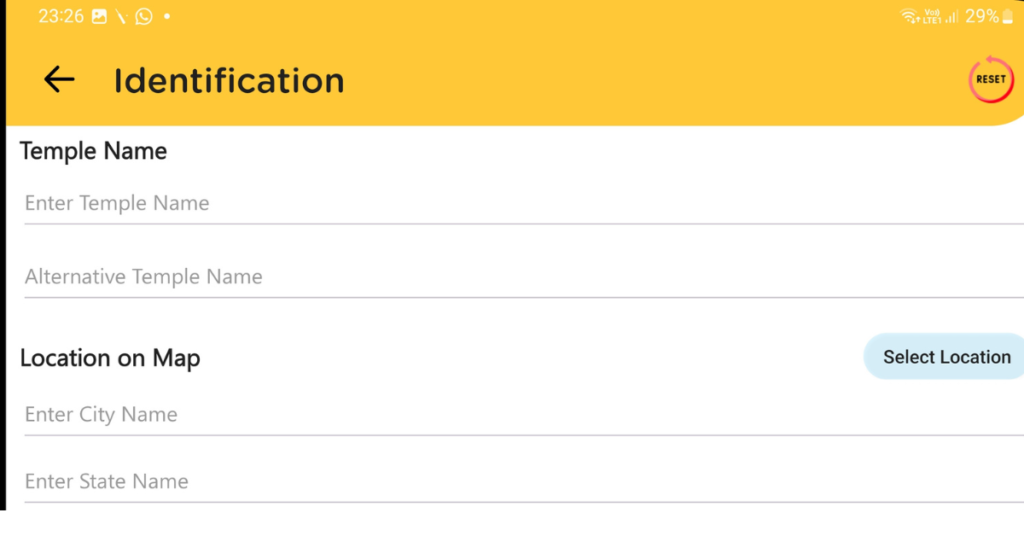
Start by entering basic information about the temple. Add the temple name, denomination. Including the temple’s founding year helps highlight its historical significance. For example, the Kedarnath Temple, believed to have been established by the Pandavas, holds immense spiritual importance. By providing accurate details, you ensure that devotees receive reliable information.
Step 3: Adding Location Information and Map Coordinates
Next, provide the temple’s location and map coordinates to help devotees easily locate it. Use the built-in GPS feature to pin the exact spot or manually enter the latitude and longitude. This feature is especially useful for remote temples like Tungnath, the highest Shiva temple in the world. Accurate map details prevent devotees from losing their way and help them plan their spiritual journeys better.
Step 4: Uploading Temple Photos and Videos
Now, bring your listing to life by uploading high-quality photos and videos of the temple. Capture images of the temple’s exterior, sanctum, deity, and important areas. If you’re sharing details of the Sun Temple in Konark, showcasing its intricate carvings and majestic architecture adds depth to the information. Videos of temple aartis, rituals, or festivals like Rath Yatra can offer devotees a virtual experience before their actual visit.
Photo and Video Guidelines
•Upload images in JPEG or PNG format for best quality.
•Ensure photos are well-lit and avoid blurred or low-resolution images.
•Videos should be short and focus on key rituals or surroundings.
Why High-Quality Media Matters
A good photo or video can transport a devotee to the temple’s sacred atmosphere. Imagine seeing a mesmerizing video of the evening Ganga Aarti at Varanasi or the decorated sanctum of Madurai Meenakshi Temple — it instantly deepens one’s spiritual connection.
Final Review Before Submission
Once all the details are filled in, review the information thoroughly. Check for typos, ensure photos are clear, and verify that the map coordinates are accurate. Submitting correct details reflects devotion and helps other devotees experience the divine presence effortlessly.
By following these steps, you make the sacred journey easier for others. Ready to complete the process? Let’s move ahead and explore more about how to upload temple information on the app effectively!
Setting Worship Schedule and Services
When learning how to upload temple information on the Divyakripa app, don’t forget to include worship schedules and temple services. Providing accurate details about regular worship timings and ceremonies helps devotees plan their visits better. If you wish to learn more about uploading content like Live Darshan, visit our detailed guide on how to upload content (Live Darshan)on the app.
Inputting Regular Worship Times
To start, add daily worship schedules, including morning, afternoon, and evening aarti timings. Mentioning the exact time of the Mangala Aarti at Kashi Vishwanath or the Sandhya Aarti at Dwarkadhish Temple enhances the listing’s value. Accurate worship schedules ensure that devotees don’t miss these divine moments.
Adding Special Ceremonies and Festivals

Temples often host special ceremonies during major Hindu festivals. Include special puja details, festival schedules, and annual celebrations. For instance, if you’re adding details for Tirupati Balaji, mentioning Brahmotsavam and Vaikuntha Ekadashi makes the information richer. These festivals draw thousands of devotees, and having the right schedule helps them participate in these spiritual events.
Listing Services Available at the Temple
Temples often offer various services like prasad distribution, annadanam (community meals), and booking for special pujas. Mentioning these services makes it easier for devotees to engage with the temple beyond darshan. If the temple offers online booking for Abhishek or Rudrabhishek, include that information. Adding such services ensures that devotees can plan their offerings and participation effectively.
By including these details, you help devotees experience the temple’s spiritual richness. Imagine visiting the Somnath Temple and knowing exactly when to attend the divine aarti or participate in Prasad seva. Such details make your contribution to DivyaKripa invaluable. Ready to continue? Let’s explore more about how to upload temple information on the app!
Verification Process
After learning how to upload temple information on the app, the next step is verification. Once you submit the details, the DivyaKripa team reviews them to ensure accuracy. This step is crucial to maintain the app’s authenticity and provide devotees with reliable information.
What Happens After Submission
After submission, the temple information goes through a thorough review process. The team verifies key details like temple name, location, rituals, and photos. For instance, if you’ve uploaded information about the Kedarnath Temple, they will cross-check historical and geographical accuracy to maintain authenticity.
By ensuring accuracy, you contribute to preserving sacred knowledge. Ready to move ahead? Let’s explore more about how to upload temple information on the app and enrich the spiritual experience for others.
Managing Your Temple Listing
After mastering how to upload temple information on the DivyaKripa app, managing your listing ensures that devotees receive updated and accurate details. Keeping the information fresh helps maintain a trustworthy and engaging temple profile.
Updating Information
Temples evolve, and so do their services. You can easily update details like worship timings, special pujas, and contact information. For instance, if a new aarti is introduced at the Somnath Temple, updating this information keeps devotees informed. Regular updates maintain the authenticity of your listing.
Responding to User Comments/Questions
Devotees often leave comments, queries, and feedback on listings. Responding promptly builds trust and improves user engagement. Imagine answering a devotee’s query about the Chhappan Bhog at Jagannath Temple — it enriches their spiritual journey and enhances their experience.
Promoting Special Events
Highlighting special events, festivals, and temple anniversaries draws more devotees. For example, promoting Navratri celebrations at Vaishno Devi Temple attracts devotees eager to participate. Timely promotions ensure that devotees can plan their visits during auspicious occasions.
By actively managing your temple listing, you create a valuable resource for fellow devotees. Ready to explore more about how to upload temple information on the app and enhance the divine connection? Let’s continue!
Troubleshooting Common Issues
Even after mastering how to upload temple information on the Divyakrpa app, you may face occasional challenges. Don’t worry! Troubleshooting these issues is as easy as offering flowers to the deity.
Solutions for Upload Problems
If you’re facing upload issues, check your internet connection and ensure the file size meets the app’s guidelines. Large images or slow networks often cause delays. For example, uploading high-resolution images of the Meenakshi Temple might take longer if the internet speed is low. Compress images without losing quality to avoid such issues.
What to Do If Information Doesn’t Display Correctly
If the uploaded temple information doesn’t display correctly, double-check the details entered and ensure the correct format. Incorrect map coordinates or mismatched timings can affect the listing. For instance, if the opening time of Kedarnath Temple shows incorrectly, recheck the time format and resubmit. Sometimes, clearing the app’s cache or refreshing the page resolves display issues.
Contact Information for Support
If problems persist, contact DivyaKripa’s support team through the “Help & Support” section in the app. You can also email them for detailed assistance. The support team works diligently, just like temple priests maintaining sanctity during grand festivities. Whether it’s a minor glitch or a major concern, they’re there to help.
By addressing these common issues, you ensure that devotees receive accurate and seamless information. Ready to continue your journey of how to upload temple information on the app? Let’s move forward!
Conclusion
You’ve now learned how to upload temple information on the Divyakripa app and contribute to preserving sacred knowledge. By sharing accurate temple details, you help devotees connect with their spiritual roots effortlessly. Whether it’s adding worship schedules, uploading vibrant photos, or sharing festival information, every contribution enhances the experience for devotees seeking divine blessings.
Keeping your temple listing updated is equally important. Just as temple priests ensure the sanctum remains pure and vibrant, you can ensure that temple information remains fresh and relevant. Regular updates about aarti timings, new services, or special ceremonies help devotees plan their visits better. For instance, notifying users about the Rath Yatra at Jagannath Temple or the Mahashivratri celebrations at Kashi Vishwanath keeps the community engaged.
Accurate temple information enriches the community by fostering a stronger spiritual connection. When devotees access verified details, they feel more connected to their faith and traditions. Imagine a devotee discovering the exact timing of the Abhishekam at Rameshwaram Temple — such details add immense value to their pilgrimage.
Your efforts go beyond just uploading data — you’re creating a bridge between devotees and their sacred destinations. As more devotees engage with authentic temple information, the community flourishes with devotion and awareness. Ready to continue enriching the spiritual journey? Start updating and sharing more temple information today!


